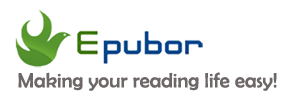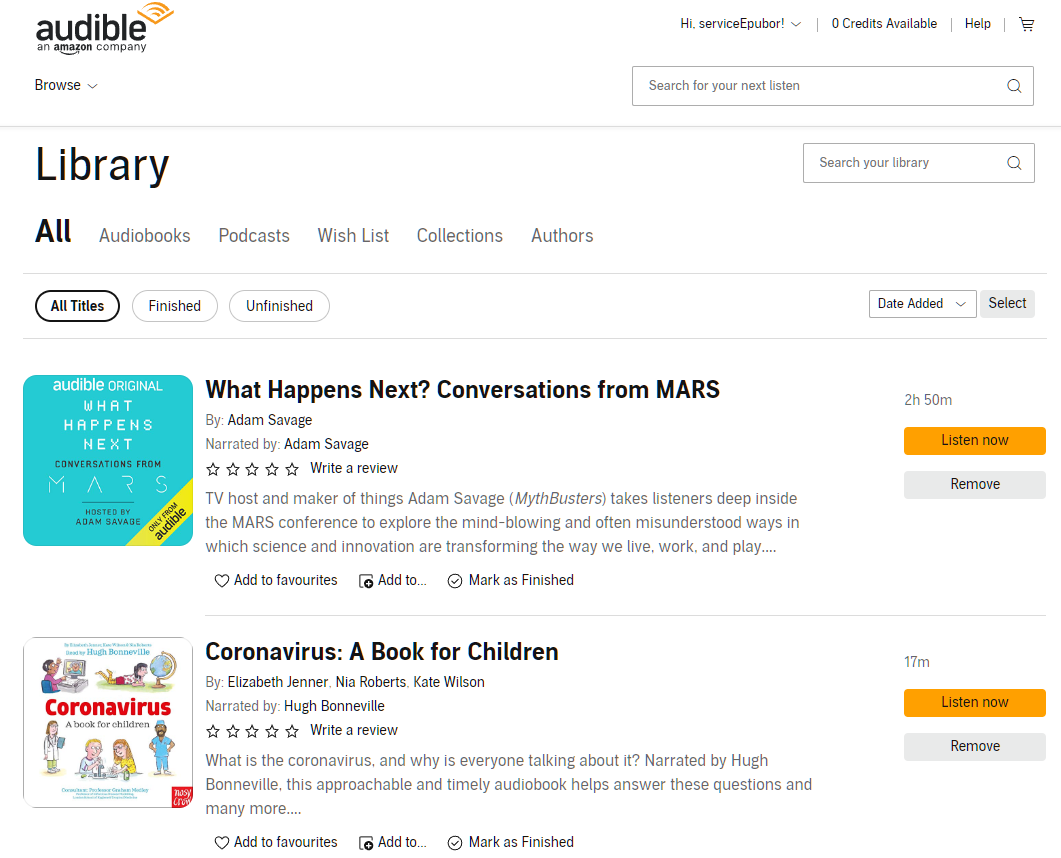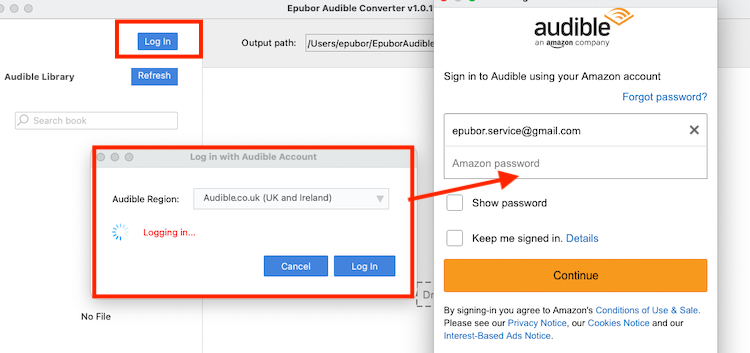In a world where music is no longer bound by physical copies and traditional distribution methods, streaming platforms have emerged as the digital symphony of our age. Among these harmonious platforms, Deezer shines as a beacon for music enthusiasts, offering a cornucopia of melodies across genres and artists. Furthermore, as technology evolves, so do the means of accessing this auditory treasure trove, with tools like the Deezer Downloader paving the way for offline enjoyment.
This article embarks on a journey to introduce Epubor DzSave, its features and functionality, and the step-by-step guide.
Overview of Deezer as a Music Streaming Platform
Deezer, a pioneer in the streaming industry, stands as a digital sanctuary for music lovers, hosting an extensive collection of songs, albums, and playlists. With a seamless interface and a user-centric approach, Deezer has become a hub for discovering new music, rediscovering old classics, and curating personal soundtracks that reflect individual tastes and moods.
Deezer Downloader:
Unlocking Possibilities
1. You may notice that you will lose access to your offline Deezer music when your subscription period ends.
2. You are required to listen to Deezer music on the Deezer official app and related players.
To unlock these limits, DzSave has been developed. It helps you download Deeze music from your Windows/Mac computer as your selected format, such as flac, mp3, m4a so that you can listen to them on any device at any time.
Features and Functionality
A symphony of features accompanies the Deezer Downloader, each enhancing the overall user experience:
1. Offline Listening Capabilities
No longer confined to online accessibility, users can now download their beloved tracks, albums, and playlists, ensuring that their musical companionship persists even in moments of digital detachment.
2 High-Quality Audio Downloads
The Deezer Downloader prides itself on delivering not only offline access but also maintaining the sonic integrity of the music. You can download the Deezer music to hi-fi quality format--flac.
Downloading Music from Deezer: Step-by-Step
Embracing the Deezer Downloader journey involves several steps:
1. Download the Deezer Downloader Tool-DzSave
To unlock the potential of the Deezer Downloader, a user's journey often begins with a subscription to the platform.
Download DzSave for Wins
Download DzSave for Mac
2. Download Deezer Music's official desktop application.
Please ensure you download Deezer desktop application and sign in it.
3. Launch Epubor DzSave and then Download Deezer music.
After installing Epubor DzSave, the Deezer library will be loaded. Please just drag and drop the music title, playlists, or albums from the left to right side. Then choose the output format as mp3 and click on 'Download to mp3' to download your Deezer music.
Quality vs. Quantity vs. Speed
As for quality, it can download Deezer to high-fedility format.
As for quantity, it supports the bulk download and convert.
As for the speed, it download the Deeze music at 60X faster speed.
Conclusion
For individuals in search of a versatile and enduring approach to downloading Deezer music in the form of MP3 files, the Epubor DzSave emerges as an exceptional option.
This software empowers users to break the DRM protection, acquiring Deezer tracks in the universally compatible MP3 format, thus ensuring playback feasibility across an array of devices and media players.