 Requiem is a nice tool to remove DRM from eBooks purchased from iTunes iBookStore, it's a totally free and open-source tool. Also because it's a free and open-source tool, the tool is not that easy to use and often fails to work normally.
Requiem is a nice tool to remove DRM from eBooks purchased from iTunes iBookStore, it's a totally free and open-source tool. Also because it's a free and open-source tool, the tool is not that easy to use and often fails to work normally.Therefore, here we collect some common questions and offer you the solutions.
Frequently asked questions
- I open the software, but nothing happens, what's going on?
- Requiem can't find the DRM proteced file in my computer.
- Can't find version 301.
- Where is my original file?
- Key not found. Can iTunes play this file?
- Key store version too new. You need a newer version of Requiem
- java.lang.IllegalArgumentException
- java.lang.NullPointerException
Answers
Q: I open the software, but nothing happend, what's going on?A: 1,For Mac users, make sure your operating system is Mac OS X 10.5+; if you are a PC user, the system should be Windows XP SP3 or later version. What's more, you should make sure your iTunes is V 10.5.3.
2,Requiem must run in a Java environment, if you are PC user, you'd better install 32-bit Java. (The writter is engaging in making it work perfect in 64-bit Java)
3,Make sure your Requiem doesn't miss any file, because the tool's official site is encrypted and that may lead to a download interruption. If you can't guarantee a complete download, this Facebook tab can help you.
Q: Requiem can't find the DRM proteced file in my computer.
A: 1,Delete the files in your iTunes software's library panel and in your computer disk.
2,Login iTunes by the ID which purchased the ebook.
3,Re-download the ebook.
Q: "Can't find version 301".
A: The majority reason of this error is the iTunes ID. And sometimes, decrypt ebooks purchased in non-US Store will lead this error.
1,Delete the file in your iTunes Library and your computer.
2,Delete the KEY file. " /Users/Shared/SC Info/SC Info.sidb "
3,Login iTunes by the ID which purchased the ebook.
4,Re-download the ebook.
5,Run Requiem
Soft Maker's answer: "Requiem only knows how to remove DRM from ebooks that have the key data stored in 3.01 format. Some ebooks apparently have the key stored in a different format. I'm working on this one, may be a while."
Q: Where is my original file?
A: The original file will be replaced by DRM-free file and moved to trash. You can find it in Recycle Bin.
Q: "Key not found. Can iTunes play this file?"
A: It appears the issue is JAVA related.
1,Uninstall JAVA completely and then installed only the 32-bit version of JAVA.
2,Deauthorize system and completely deleted all files in the iTunes directory (SC Info)." /Users/Shared/SC Info/SC Info.sidb "
3,Reauthorize the system, re-download ebooks..
4,Ran requiem, decypt all of them.
Q: "Key store version too new. You need a newer version of Requiem"
A: This issue is about the Requiem & iTunes version. Requiem 3.3.5 released earlier than iTunes 10.6, therefore, Requiem 3.3.5 can't decrypt some new DRM method in iTunes 10.6. But it can be soluted.
1, Uninstall all the files about iTunes 10.6, including iTunes, AppService, and so on.
2, Delete the whole iTunes Library folder. The path is usually "X:\My Documents\My Music\iTunes". Remenber to delete the whole folder.
3, Download & install the iTunes 10.5.3.
4, Login iTunes Store, re-download the eBooks.
5, Run Requiem 3.3.5, decrypt all of them.
Q: " java.lang.IllegalArgumentException" or "java.lang.NullPointerException"
A: This issue is mainly caused by the Java.
Although Requiem 3.3.5 has improved its supporting for 64-bit Java, but there still are some problems.
If you've met these problems, uninstall the 64-bit java completely, then install 32-bit java, then you can remove iBooks DRM successfully.
As I said above, the tool is a free and open-source tool, we even can't see any advertisement on the tool or author's official site, he doesn't make any profit by it. So it is rational that the tool will make mistakes sometimes. (Well, often...)
If the solutions above all fail to help you, here is a solution that has helped more than 80% of people who have trouble in using Requiem.
Find a clean computer, no java ever installed, no iTunes installed. Then install 32-bit java and the iTunes 10.5.3, run Requiem 3.3.5.Resources download:
iTunes 10.5.3 for PC
iTunes 10.5.3 for Mac
32-bit Java for PC
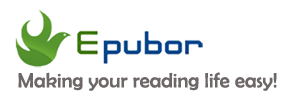















0 comments:
Post a Comment