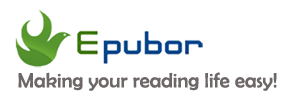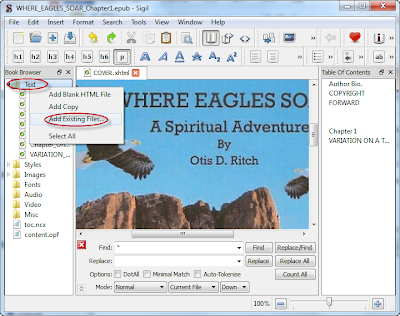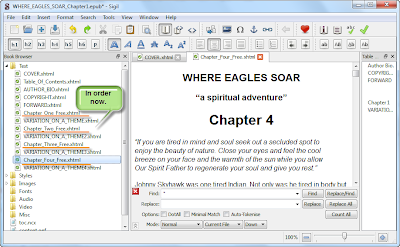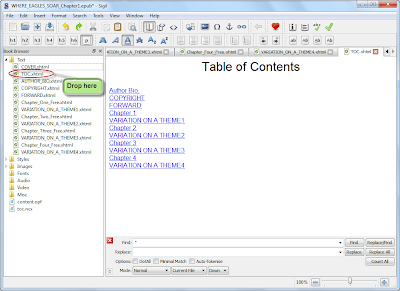It’s an unfortunate fact that in the wild, lawless jungle of mainstream entertainment, the novel is fighting for its place in the circle of life—movies have chased it into exhaustion, video games have gnawed on its legs, and reality television (the biggest predator the world has ever seen) is going for its throat. It’s no surprise that traditional publishing houses and chain bookstores are both shutting their doors.
But if there’s one thing that will keep reading alive in the 21st century, it’s e-books. There’s never been a better platform in literary history for a self-published novelist to take advantage of, and if you’re ever going to take your shot, the time is now. Here are 3 advantages that e-books offer over the old world publishing houses:
Professional-Class Presentation
Let’s say you have an unsold novel about a precocious fairy that leaves the magical land of make-believe to become a hotshot young doctor who narrates her love life in a series of snarky voice-overs, like a Tinker Bell crossed with Grey’s Anatomy. Randall House may have called it “strange,” and ordered you to stop sending over the manuscript week after week.
But now you can have your work edited, uploaded, and professionally displayed on Amazon with the same slick packaging that Steven King’s latest e-books gets. You’ll be doing all of this yourself, of course, but the platform is there. Give a college kid $50 to sketch a fairy wand entwined with a stethoscope for the cover, dedicate your digital fly page to some imaginary mentor, and your book looks just as polished and professional on a Kindle or Nook as anything by Grisham or Clancy.
You Control 100% Of The Finished Product
Continuing the subject of book covers, there’s an interesting phenomenon regarding fantasy author Jim Butcher’s The Dresden Files series. It’s a spectacularly successful series, spawning 14 books, a brief television series, graphic novels, role-playing games, and more. And yet there’s a running gag in the novels where the hero repeatedly claims that he never wears hats. Why? Because he’s wearing one on nearly every single book cover. This author—who has made his publisher considerable sums of money—keeps dropping hints in the book that Harry Dresden doesn’t look that way. Yet Dresden keeps popping up with a black fedora, like a cross between Indiana Jones and a cruise ship magician.
That’s a very minor detail for an established bestselling author, and he still can’t get his way. How much control is a first time novelist required to give up on their life’s work? That may not be an important point for everyone—compromise is a part of any professional’s life. But if you have a vision and you want to see it through, a self-published e-book will let you keep your dream intact.
You Get Paid For Every E-book Sold
It’s extremely difficult to make a living as a novelist; you really do have to crack the bestseller’s list to make it as a full time author. This is made twice as difficult by the traditional payment structure of publishing houses: you receive an initial advance for your first book, usually in the neighborhood of $5,000-10,000. Then your book has to sell enough copies to make back its entire production cost before you see another dime. If your novel goes the distance, your royalty checks will come in anywhere from once every couple of months to once a year. It’s hard to pay the cable bill on time when you won’t get your paycheck until there’s snow back on the ground.
But with a self-published e-book, you get paid for every sale. There’s no advance, obviously, since you never sold the rights to anyone, but if you manage to scrape up 100 sales for your book in January, you get paid in January. The popularity of e-books has made novel writing a legitimate second profession for a lot of people, even allowing a hardworking few the chance to transition to fulltime work. It’s a lot easier to keep your dream alive if you’re seeing financial results every month, rather than the occasional reminder in the mail, like an automated birthday card from Jiffy Lube.
Novels are in for a tough fight as we continue on through the new millennium. It may very well be that we’re in the waning age of written fiction of any kind. If that’s the case, it’s rewarding that the final age for reading is a time when everyone is given the tools to make their name known, if they’ve got the stamina for it.
Author Bio:
John has published many guest posts across the web on digital and tech related topics. He also writes as a freelancer for some respected brands such as
gadget insurance brand Protect Your Bubble, which is a leading insurer of tech gadgets and mobile phones.