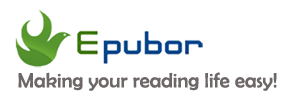College Textbooks
If you’ve been through college in the last decade—or sent a child through it—you understand how expensive textbooks are. Up until recently, college textbooks had an established market with limited competition, leaving a student few options other than spending $300-600 a semester on books. You could always hunt for used books online, but the high turnover rate of book editions meant that you’d probably end up with an outdated version. Additionally, many professors have their own books published through University presses, then require these books as course materials, which formerly meant that the only way to acquire the book was through a regional college bookstore.While the textbook market is still pretty controlled, it’s expanding a little each year, and e-books are gradually worming their way into the competition. A few years from now, it may well be impossible for a college press to justify a $200 tab for a book just because they’re the sole publisher, especially when that content can be re-created endlessly for e-readers, without violating the copyright details.
Public Libraries
The mark of a civilized nation has always been an availability of knowledge to the public, and for the longest time our libraries were the only source of this. The Internet has obviously changed things forever, but public libraries still play a crucial role in providing professionally published, copyrighted books at no charge. Unfortunately, some of the first budgets to get cut in economically uncertain times are the ones that support libraries.E-books allow authors and publishers to donate authorized content free of charge, content that doesn’t require a building to be stored in, or the expensive resources needed to maintain hardcopy collections. Over time, this will save millions of tax dollars in maintaining public libraries, while making the availability of content stored within the library archives limitless.
Traditional Mass Market Fiction And Non Fiction
It’s no secret that the times have changed for book publishers and retail sellers. When massive chains like Borders shut their doors, it casts a looming shadow on all brick-and-mortar bookstores, from your favorite independent place all the way to Barnes & Noble. While this is certainly a scary time for traditional book sellers, the one group that will benefit will be the average reader. Traditional book prices are built around a system of printing, binding, distribution, and sale in a costly retail space. When most books become electronic as a primary medium, rather than a supplement to a hardcover and paperback release, expect those prices to permanently drop.Most of these changes will be gradual, but we’re already seeing the effects today. The future of books will clearly be in digital form, with hardcopies becoming a niche market for collectors and avid readers. While that will signal the end of an era for many retail publishers and sellers, it will keep reading alive—and affordable—as our culture dives head first into a new technological age.
John is a tech blogger who will still loves going to Barnes & Noble, even though he uses his Kindle and iPhone every day. He writes for such companies as Protect Your Bubble, an insurer of every kind of gadget that can display an e-book, including smartphones, tablets, and e-readers.