Today's Google doodle animation, "St. Patrick's Day" is so cute that I am eager to save it on my computer. As what I have done on other pics, I right-clicked the pic and selected "Save as...", but can only save as "htm" webpage. There was no option to save as a GIF or something like that.
Next, I right-clicked Google's homepage again, selected "View page source", and searched for (Ctrl + F) "gif" among the dense codes. 0 result. Only to find a very small PNG pic, less than 100*50 pixel and many obscure scripts. Apparently, Google's doodle animation is not based on a traditional GIF pic.
I then searched on the Internet and found some results about Firefox browser. However, I mostly use Google Chrome thus it does not work for me. Here is the solution for Firefox browser.
Fortunately, I got something useful on Yahoo Answers later. According to Red, we don't need to save those logos or doodles specifically, as Google always saves them on a proprietary page. I checked it at once and so it is.
However, I did not find today's doodle, "St. Patrick's Day" there. And all the doodles listed on that page come in JPG instead of a direct GIF or SWF format. I clicked on a recent doodle, "Douglas Adams' 61st Birthday" (11th March, 2013) and it is the same. This won't be a GIF, of course, since it offers interactive funtions when a mouse moves over.
What's the nature of Google doodle animation?
Google doodle animation is actually controlled by css sprite and related js script, other than GIF or Flash. GIF only comes with 256 colors and does not support translucent effect. The same GIF may play at different speed on different browsers. As for Flash, Google always trys to make things good and simple while users have to install extra plugins to enable Flash.
Subscribe to:
Post Comments (Atom)
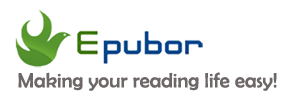
















0 comments:
Post a Comment