As a Kindle user, I certainly want to make the most of IFTTT, so here I collect some most useful Kindle related IFTTT tricks.
1. When a new book is added to Kindle Top 100 Free eBooks, send me an email
This recipe is suitable for Amazon.com users, in another word, US Kindle users. The trigger is amazon.com's top 100 free book rss feed, once there adds a new item, IFTTT will send you a notification email.Get the recipe: https://ifttt.com/recipes/37024
2. Convert and send books and documents (PDF, doc...) from Dropbox to your Kindle as .azw ebook
First you need to create a new folder in dropbox and name it as "convert2kindle" and make it public, when a new file is added into this dropbox folder, it will be converted to .azw ebook and push to your Kindle. And the file must be convertable, for instance, you can't add a zip or avi file for converting.Drop your documents in the folder dropbox/public/convert2kindle and they will be converted to Kindle's .azw ebook format and sent to your device via email (to your @free.kindle.com address.) Remove the files after sync or they will be sent multiple times. You can change the subfolder to whatever you want, it will be created automatically.
Get the recipe: https://ifttt.com/recipes/11827
3. Rss Feed Items to Kindle (via @free.kindle.com)
In this recipe you need to customize these 2 blanks, in "Feed URL", fill in the rss feed url you want to subscribe, for example, if you want to auto-push our blog's new post to your Kindle, please input "http://feeds.feedburner.com/blogspot/zvVPQ", and "To address" please input "your userid@free.kindle.com".
Get the recipe: https://ifttt.com/recipes/1291
4. Sync Pocket to Instapaper (for Kindle reading)
Instapaper offers a built-in send to kindle feature, but Pocket has gathered more users since it changed name from "Read it later", therefore this recipe is pretty useful for Pocket users.
First please register on both Pocket and Instapaper, and setup your Kindle account in Instapaper setting page.
Then active Pocket and Instapaper channels in IFTTT and use this recipe: https://ifttt.com/recipes/12637.
Now when you add a content into Pocket, it will push to your Kindle via Instapaper.
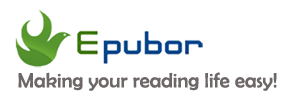

















0 comments:
Post a Comment