Kindle eReaders hold the most share of eReaders market in the whole world. Amazon builds a wall to confine all the books purchased from Amazon Store to Kindle exclusive formats. You may aware that AZW, AZW3, FKX, ect. are Amazon propriety formats. Well, in this post, i'll make a complete list of Kindle supported formats. Hope it's informative and helful to you.
1.Kindle supported ebook formats
AZW
AZW is the primary format which is used for ebooks you buy at Amazon's kindle store and can only be obtained from the Amazon website. It's the preferred format to allow maximum readability on the kindle devices. Sometimes azw files are called KF7 (Kindle Format 7) to distinguish them from KF8 (AZW3).
AZW3
AZW3 is another name for KF8 and first came out for the kindle fire. It adds over 150 new formatting capabilities containing support for HTML5 and CSS3. All the new capabilities include embedded fonts, drop caps and CSS selectors such as line spacing, alignment, justification, margin, color, style, and border.
Extended reading: A Comprehensive Introduction to AZW3 Files
Mobi
Mobi is a file format created by Mobipocket and now is used by MobiPocket Reader and Amazon Kindle readers. It can be read only if it contains no Digital Rights Management (DRM) protection.
PRC
PRC files are used by the Mobipocket e-book-reader. Mobipocket ebooks can have either .prc or .mobi as their extension. Old MOBIs are always in .prc but the newer ones can be .prc or .mobi. DRM-free PRC format ebook can be read on kindle devices.
KFX
KFX is the latest format of Amazon Kindle, to get this format of file you must have an E-Ink Kindle, and the book should have the "Enhanced Typesettings" property.
KFX is the successor of AZW6, it's even not a real eBook file. You can see it as a downloader, it downloads all the stuff of a book into your Kindle, regarless of texts or images.
Of course, you can convert the KFX file into other formats: convert KFX to Mobi/EPUB/PDF.
Extended reading: An Overall Introduction to Kindle KFX Files
2. Kindle supported document formats
Members belong to this category: TXT, PDF, HTML, DOC, JPEG, GIF, PNG and BMP.
Kinlde natively just supports two kinds of document formats. The first one is text file (TXT) and the other is Adobe's PDF format.
But there are also some available on kindle through conversion, such as HTML, DOC (a Microsoft Word file) and the graphic file formats JPEG, GIF, PNG and BMP. The conversion can be successfully and easily completed by sending a file to your kindle email address.
3. Kindle supported audio formats
The kindle can play audio files. Music files in MP3 format are compatible with kindle. Apart from this, audio books from Audible with the AAX and AA extensions are also supported by kindle.
Kindle Unsupported format: epub
The EPUB formats are most commonly adopted by many popular devices, such as iPad, nook, sony, kobo and Google. However, it's a pity that kindle devices don't support this common file format. But don't get disappointed. For you can get your problems solved by reading the following part. You can convert epub to azw or mobi if you intend to read epub files on your kindle successfully.
For drm-free epub files, you can choose calibre to convert epub to mobi and then transfer the converted files to your kindle devices.
For drm-protected files, I recommend Ultimate converter to you because according to actual operation it can help you one-click to decrypt and convert books purchased from popular retailers such as nook, sony, kobo, google play, Amazon in batch.
Epubor wants you to be satisfied with our products. If, for any reason, the software you receive does not meet your expectations, you can claim a refund within 30 dayssince you place the order. So why not give it a try? You’ve got nothing to lose.
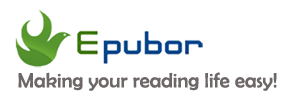















0 comments:
Post a Comment