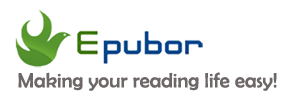But first we have to
admit that the biggest inconvenience about using Calibre to remove DRM is that
you have to install De-DRM Plugin and KFX Conversion Input Plugin to Calibre
fisrt. And this is also the most difficult and also indispensable part to use
Calibre to convert DRMed KFX books to Epub/PDF/TXT...
Step 1,
download Calibre to
your computer and launch it.
Step 2,
download DeDRM_tools and KFX
Conversion Input Plugin to your computer.
Step 3, load
DeDRM Calibre Plugin and KFX Conversion Input Plugin to Calibre.
Open
calibre's Preferences dialog. Click on the Plugins button. Next,
click on the Load plugin from file button. Navigate to
the unzipped DeDRM_tools folder and, in the folder DeDRM_calibre_plugin,
find the file DeDRM_plugin.zip. Click to select the file and
select Open. Then click Yes in
the "Are you sure?" dialog box. Click the OK button in the
"Success" dialog box.
Then repeat
the same operation to load the zipped KFX Input folder to Calibre.
Step 4, add
Kindle KFX books to Calibre by clicking Add books in the tool bar.
You need to
download KFX books with Kindle for PC/Mac or Kindle e-ink Reader first, then
add KFX books from My Kindle Content folder or the Kindle's Document folder to
Calibre manually. The book will be decrypted soon after you add it to Calibre
library.
The KFX books
downloaded with Kindle for PC/Mac will be saved in .azw format.
 |
While the KFX
books downloaded with Kindle device will be saved in .kfx format.
When you add
KFX books to Calibre library, please make sure that your know exactly where
your downloaded KFX books are stored on your computer.
If your KFX
books are downloaded to your computer with Kindle for PC/Mac, you need to add
KFX books to Calibre library from My Kindle Document folder.
If your KFX
books are downloaded with Kindle e-ink Reader, then you need to add KFX books
to Calibre library from Kindle’s Document folder.
Step 5,
Convert KFX to Epub/Mobi/PDF
Click Convert
books in the tool bar and choose Epub/Mobi/PDF/AZW3/TXT... as the output
format and click OK to start the conversion.
The book will
have two formats for you to choose from after the conversion.
Note: Though
Calibre can remove DRM from KFX books , it still can't open decrypted KFX
books.
How to Convert
Kindle KFX to PDF/Epub/Mobi without Installing DeDRM Plugin
Epubor Ultimate is the first software to declare that it can remove DRM from KFX books
not long after Amazon adopts the latest the KFX format. Epubor Ultimate equals
an eBook DRM Removal and eBook Converter, which makes it super easy and
convenient to decrypt and convert a bunch of books to EPUB, PDF or Mobi with
just 2 clicks.
Step 1,
download EpuborUltimate to your computer and launch it.
Step 2,
download your KFX books to your computer with Kindle for PC/Mac. Or you can
simply connect your Kindle e-ink device to your computer after you have
downloaded the KFX books to your Kindle device.
Note: One cool
thing about Epubor Ultimate is that it can automatically detect your downloaded
KFX books in the left sidebar under Kindle or E-ink Device column.
Step 3, add
the KFX books from the left to the right main window to remove DRM.
Step 4, choose
PDF/Epub/Mobi/TXT/AZW3 as the output format and click Convert to
PDF/Epub/Mobi/TXT/AZW3 to start the conversion.
If you have
used Epubor software before, you should know what Epubor software is capable
of. If you haven't used Epubor software before, now you can use the trial
version to try it out by yourself.
Calibre VS. Epubor
Ultimate
The DeDRM plugin for Calibre provides a free way
to remove DRM from your Kindle and Adobe DRM ebooks. Though Epubor Ultimate is
a paid software, it has absolute advantage over Calibre. First of all, you
don't have to download the DeDRM plugins and the KFX Conversion Input Plugin.
This could be a pain in the ass if you are a tech newbie. Second, Epubor Ultimate supports removing DRM from KFX books downloaded from Kindle e-Ink
Reader. Third, Epubor Ultimate can automatically detect all of your downloaded
Kindle books, so you don't need to add your downloaded KFX books to the
software manually.
In a word,
Calibre is not as easy as Epubor Ultimate, it's a little difficult to handle
for some people who is not skillful. Epubor Ultimate can definitely save you a
lot of trouble by converting DRMed books to Mobi/Epub/PDF... So it totally
worths your money.